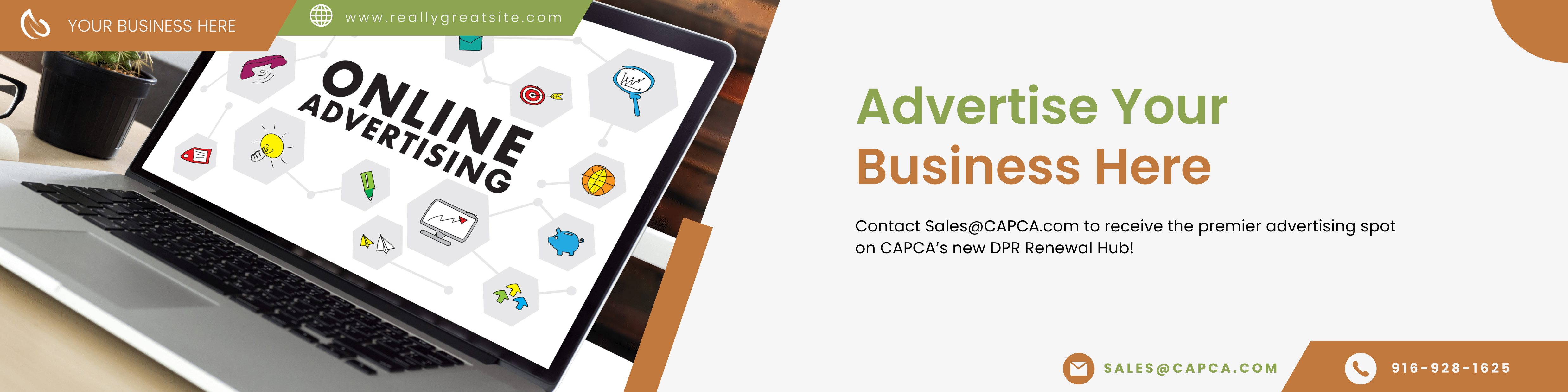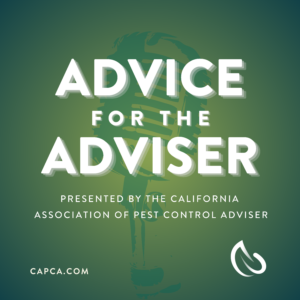DPR Renewal Hub
 DPR overhauled your renewal process in 2024. Renewals are different this year.
DPR overhauled your renewal process in 2024. Renewals are different this year.
Read carefully, so your license is not delayed!
CAPCA created this page to answer all your questions and streamline your process.
We will update this regularly – check back often!
Looking to renew your CAPCA Membership? Click here.
Table of Contents
Frequently Asked Questions (FAQs)
In some ways, the process is the same as it always was … you still have to mail it to DPR.
Here is a step-by-step guide:
- Log into the CAPCA Portal.
- Navigate to the DPR Renewal Summary section on the lower right.
- Retrieve and review your DPR Renewal Summary.
Ensure that the record is complete.
See our other FAQ sections if it is incomplete. - Retrieve the latest DPR renewal form here on DPR’s website.
- Fill in page 3 of the renewal form. Insert your CAPCA pre-filled DPR Renewal Summary, with CE Sponsor names, in place of page 4 of the renewal form.
- Print the entire renewal form. Review for completeness and accuracy. Sign it.
- Mail the renewal form, the DPR Renewal Summary, and your payment to:
ATTN: Cashier
Department of Pesticide Regulation
PO Box 4015
Sacramento, CA 95812-4015
Tips:
- You may want to use USPS Certified Mail with return receipt. This way you will know if it was lost in transit.
- If using a corporate credit card for payment, you may not be notified if the payment was declined.
There is no guarantee that DPR, or your company, will notify you if your payment method fails.
First, please make sure your license was renewed at the time of the course.
- For example: if you took the course on January 10th, and your license was renewed on January 15th, then DPR will not count your credit for this course.
- Share your opinion about DPR’s CE policies with your lawmaker.
Otherwise:
- DPR’s regulation changes have created a lot of chaos, and CE Sponsors are figuring it all out.
- Here are CE Sponsors who refuse to use CE Hours Reported to help you track your DPR CE hours:
- PESTED.com
- Sonoma County Department of Agriculture
- San Joaquin County Office of Agricultural Commissioner
- JCS Marketing (i.e. Crop Consultant Conference)
- Here are CE Sponsors who refuse to use CE Hours Reported to help you track your DPR CE hours:
- You can Self Report CE and have it populate into the DPR Renewal Summary found on the CAPCA Portal.
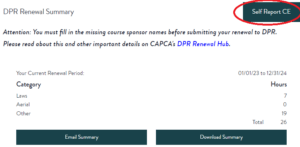 CAPCA’s new system, CE Hours Reported, is compliant with DPR’s new regulations. But, not all CE Sponsors are aware of CE Hours Reported. CE Sponsors can add your course record quickly, easily, and for free. Together, we can spread the word about CE Hours Reported!
CAPCA’s new system, CE Hours Reported, is compliant with DPR’s new regulations. But, not all CE Sponsors are aware of CE Hours Reported. CE Sponsors can add your course record quickly, easily, and for free. Together, we can spread the word about CE Hours Reported!- Be proactive! Send this info sheet to your CE Sponsors and let them know you want them to use CE Hours Reported!
- Please provide as much information as you can in this form: Missing a CE Course?
- CAPCA’s staff will contact the CE Sponsor and inform them of this free and easy service.
- However, we do not control these CE Sponsors and they are not required, by regulation, to report to CE Hours Reported. If they refuse to support CAPCA Members’ CE tracking, they will be listed above.

Going forward, support CE Sponsors who are using CE Hours Reported – look for the trust mark!
The legacy CECPM (Scantron) system does not report the name of the CE Sponsor to CAPCA.
CAPCA has developed a system to gather the names for you but, occasionally, we are unable to fill the name in.
DPR requires you to fill in the Name of the CE Sponsor.
DPR rejects blank fields, but will accept nearly any written entry.
Here is what you can do:
- Find the name of the CE Sponsor on your verifications of attendance (VOAs).
- Go to DPR’s website here, and look up the course by its title and date.
- If neither of these above methods work, please attempt to write in the name of the Sponsoring Organization from memory.
- We are in the process of integrating CAPCA’s Online Learning platform with CE Hours Reported.
- In the meantime, this is a manual data transfer process and will occur weekly.
- Please look for your Online CE credit early next week!
- CAPCA has made a significant investment of our Members’ money in the development of CE Hours Reported so that we can continue to track your hours, across hundreds of CE Sponsors, now and into the future.
- DPR’s regulation changes have caused a significant amount of chaos in the CE system, and CAPCA is leading the response with a free and user-friendly system.
- If you no longer wish to remain a Member, you are welcome to keep your verifications of attendance (VOAs) from all of your courses and use them to fill in DPR form LIC-141. This is the process that licensees who are not members of CAPCA must pursue.
- CAPCA has responded to all the new regulations, engaged with DPR, informed the managers of the legacy tracking system, and built many new tools in service of our Members.
- This is an engineering project. It is complicated for a multitude of reasons and your patience is appreciated. If you would like to understand more about why there is so much complexity, please feel free to join CAPCA’s Technology Committee. Email patrick@capca.com to join.
- DPR is accepting 2024 renewal applications now.
- The fee increase was effective as of August 5, 2024.
- They announced the official increase on July 15, 2024.
- DPR has confirmed with CAPCA, in writing, that PCA renewal applications postmarked before the effective date of the fee increase will be accepted at the lower fee.
- If your renewal application was postmarked before August 5th, you will be charged the old fee, even if DPR returns your application due to missing Names of CE Sponsor.
You may have heard rumors that CAPCA will no longer report QAL/QAC hours. This is not true.
All of your hours you have attended through CE Hours Reported are reported to DPR.
However, we are contractually obligated not to offer you CE hours tracking services:
- If you hold a QAL or a QAC and you do not have a PCA license, then we urge you to contact PAPA for renewal support.
- CAPCA offered to provide PAPA with access to CE Hours Reported in late 2023.
Our extended offer was rejected at that time, and no additional conversations have been had. - QAL/QACs may use reporting from PAPA, and their own collection of verifications of attendance (VOAs), to fill in DPR’s form LIC-141.
- You can request a copy of your CE Hours Reported VOA(s) by going to cereported.com –> “My Courses” –> select a course –> “Request my VOA”
If you are a QAL/QAC and you’re interested in CAPCA’s DPR Renewal support, please let us know here.
About the DPR license fee increase
What is happening?
DPR has increased licensing fees effective August 5, 2024. Renewals post-marked before August 4, 2024 will be charged the previous fee(s). See the new fee structure here.
CAPCA has been advocating against unreasonable licensing fee increases for years. Previously, you paid $140 for your PCA license. This “emergency increase” means you will now pay $320. We recognize that many PCAs also hold additional licenses and will, therefore, have a compounding impact as the fee increase is consistent per license held.
We have communicated to DPR that they will likely see a larger than expected decrease in license renewals (whether from retirement or lack of use) with the fee increase.
How do you feel about the fee increase and DPR’s service?
What is CAPCA doing?
DPR held a 30-day public comment period ending on May 24, 2024. CAPCA Members downloaded our letter template over 200 times and sent it to DPR. Thank you for your efforts!
Feel free to express your opinion with CAPCA Staff, but you will have more of an impact by contacting your lawmaker.
CAPCA is continuing to pursue accountability, transparency, and response time for licensees by championing identified issues to appropriate stakeholders.
Official Statement from DPR:
On July 15, 2024, DPR issued a Notice of Proposed Emergency Action. DPR proposes to amend sections 6502 and 6505 of Title 3, California Code of Regulations relating to license and certificate application, renewal, and exam fees. DPR also proposes to amend forms, incorporated by reference in section 6502, to reflect the new fees and make nonsubstantive changes. DPR intends to submit this proposed emergency action to the Office of Administrative Law (OAL) for review on July 23, 2024, at which time a five-day public comment period will begin that closes on July 28, 2024. Upon filing, OAL will have ten calendar days within which to review and make a decision on the proposed emergency rule. If approved, OAL will file the regulations with the Secretary of State, and the emergency regulations will become effective on August 5, 2024.
New DPR Renewal Summary
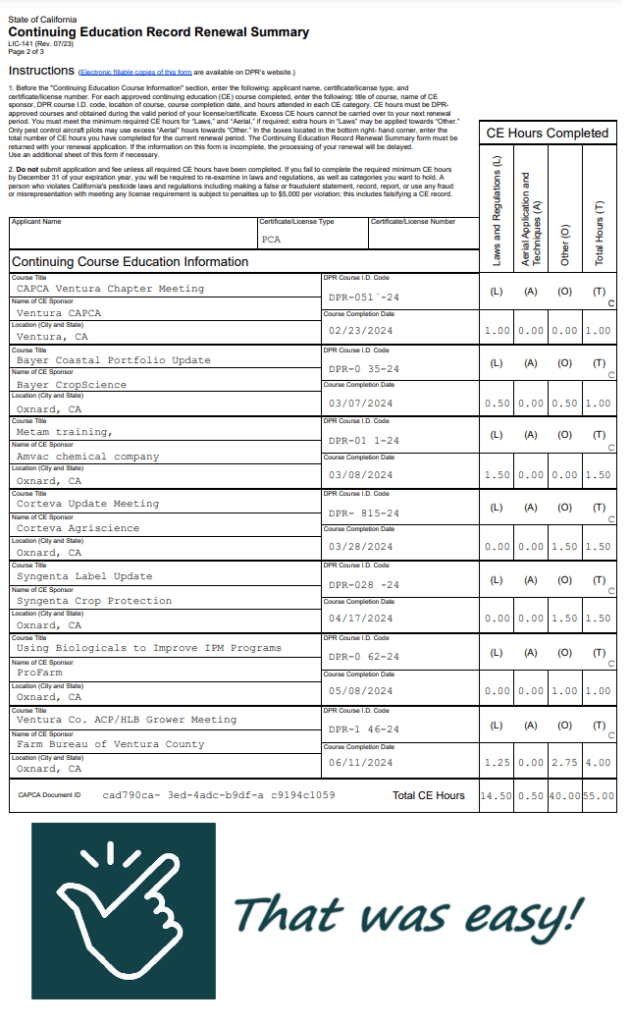
Per DPR regulatory changes in 2024, PCAs must now present all of their CE course data in DPR’s form LIC-141. DPR will reject any course summary that is not entered into this form.
CAPCA PCA’s are covered!
- CAPCA’s active PCA Members can download a pre-filled DPR form LIC-141 on their Member Dashboard under “DPR Renewal Summary.“
- Associate Members with a QAL/QAC: Please see the FAQ section.
- This pre-filled form contains all your CE course information that was submitted to either the legacy CECPM system (Scantron) –or- submitted to CAPCA’s new CE Hours Reported tracking system, all in one place.
- You do not need to submit verifications of attendance (VOAs) in your renewal packet. Keep them as back up in case your course record is audited.
- If a course is missing the Name of CE Sponsor:
- DPR requires the Name of the CE Sponsor.
- This is the name of the organization (i.e. “CAPCA Desert Valley Chapter”, “ABC Chemical Co.”, “Siskiyou Dept. of Ag”)
- You can find the name of the CE Sponsor on your verification of attendance (VOA), from memory, or by searching for the course here on DPR’s website.
- DPR will reject your application if you leave this blank, but they appear to be accepting written names, even when they are not entirely accurate.
- If your DPR Renewal Summary is missing a course, here is what you can do:
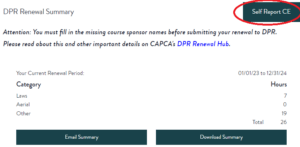
- You can Self Report CE into CAPCA’s database and it will be integrated into your DPR Renewal Summary
- (Fast) Let the CE Sponsor(s) know you want your hours tracked through CE Hours Reported by sending them this info.
- (As fast as we can) CAPCA will reach out to CE Sponsors as well.
Please provide as much information as you can in this form: Missing a CE Course?
Share your thoughts about DPR with your Lawmaker
Your Action Steps:
1. Find your representative and select them from the first drop down menu.
2. Fill in all required contact information for your State Assemblymember. They’re there to help you, and may follow up!
3. Copy the template below and Paste in the “Personal DPR Feedback” section.
4. Replace the BOLDED items with information specific to you. The more you personalize it, the more likely they will take it seriously.
5. Click Send Feedback at the bottom.
Dear [Insert Your Assembly Representative] and Staff,
My name is [Insert Name], and I am writing to express my concerns about recent changes made by the Department of Pesticide Regulation (DPR), which include significant increases in licensing fees. These changes are directly impacting [insert any or all of these: my profession, my livelihood, local businesses] in a negative way.
My Story:
[Highlight personal timing, delays, or challenges with your 2024 renewal process.]
[Provide specific examples of how these changes have negatively impacted your life, professionalism, local business, or community.]
As a licensed professional who pays fees to the State for the processing and issuance of my license, I am calling on you to advocate for accountability and transparency from DPR. Californians like me are being assessed fees for a program that is not meeting the expectations or delivering on its implied promises.
Thank you for your time and attention to this important matter.
Respectfully,
[Insert Name]
DPR CE tracking you can trust
Need CE hours now?
CAPCA has a lot of online CE available!
CAPCA Members have been granted access to 10+ hours online CE, and there are an additional 10.5 hours of online CE available for purchase. Access to these CE courses are granted automatically when you renew Active and Associate CAPCA Membership .
Continuing Education Events
CAPCA has a variety of ways to maintain your continuing education for the year including Online CE (above), and chapter events and statewide conferences. You can find the details on CE Events by following the link to the right.